Running Teslalogger with Portainer
This time, a blog post about “non-business tech”, but of course containerized and with Portainer: Teslalogger is a self-hosted data logger for Tesla cars. The idea of this and similar offerings is to use the extensive Tesla API to collect data about your car, keep for historical comparison and graphical analysis. The special thing about Teslalogger is, that it is not a cloud service like most other similar offerings, but instead you host it yourself on a Raspberry Pi or as a collection of four Linux containers. Of course, I went with the latter :)
The TL;DR
The Teslalogger authors provide good documentation for the containerized setup, but if you want a setup like mine where I use Portainer for the deployment and the host is ARMv7 (actually a SolidRun CuBox), it works slightly differently:
- Follow the instructions in the Teslalogger docs until step 5. I’ll assume that you have cloned the Git repo into
/src/github/TeslaLoggerfor the next steps - Create a subfolder
GrafanaDashboardsin the TeslaLogger subfolder. Assuming the folder mentioned abouve, that would bemkdir /src/github/TeslaLogger/TeslaLogger/GrafanaDashboards - Run
docker-compose build(ordocker compose buildon newer docker versions) on your host to create the necessary images. - With that we have everything in place and can use Portainer to deploy the four containers in a stack:
- Open Portainer, go to “Stacks” and select “Add stack”
- Give it a name, e.g. “teslalogger” and select “Git repository” as build method
- Use
https://github.com/tfenster/TeslaLogger/as Repository URL as I had to make some small changes (check the details, if you want to learn more) anddocker-compose.portainer.ymlas compose path - Add environment variables as follows in “advanced mode”:
TESLALOGGER_DIR=/src/github/TeslaLogger MYSQL_USER=teslalogger MYSQL_PASSWORD=teslalogger MYSQL_DATABASE=teslalogger MYSQL_ROOT_PASSWORD=teslalogger GRAFANA_PASSWORD=teslalogger
- Hit “Deploy the stack”, wait for 5-10 minutes and then go to http://<your host>:8888/admin. Mine is called
cubox, so I can go to http://cubox:8888/admin. The dashboards using Grafana are available at http://<your host>:3000
With that you should get the TeslaLogger admin interface and the dashboards:
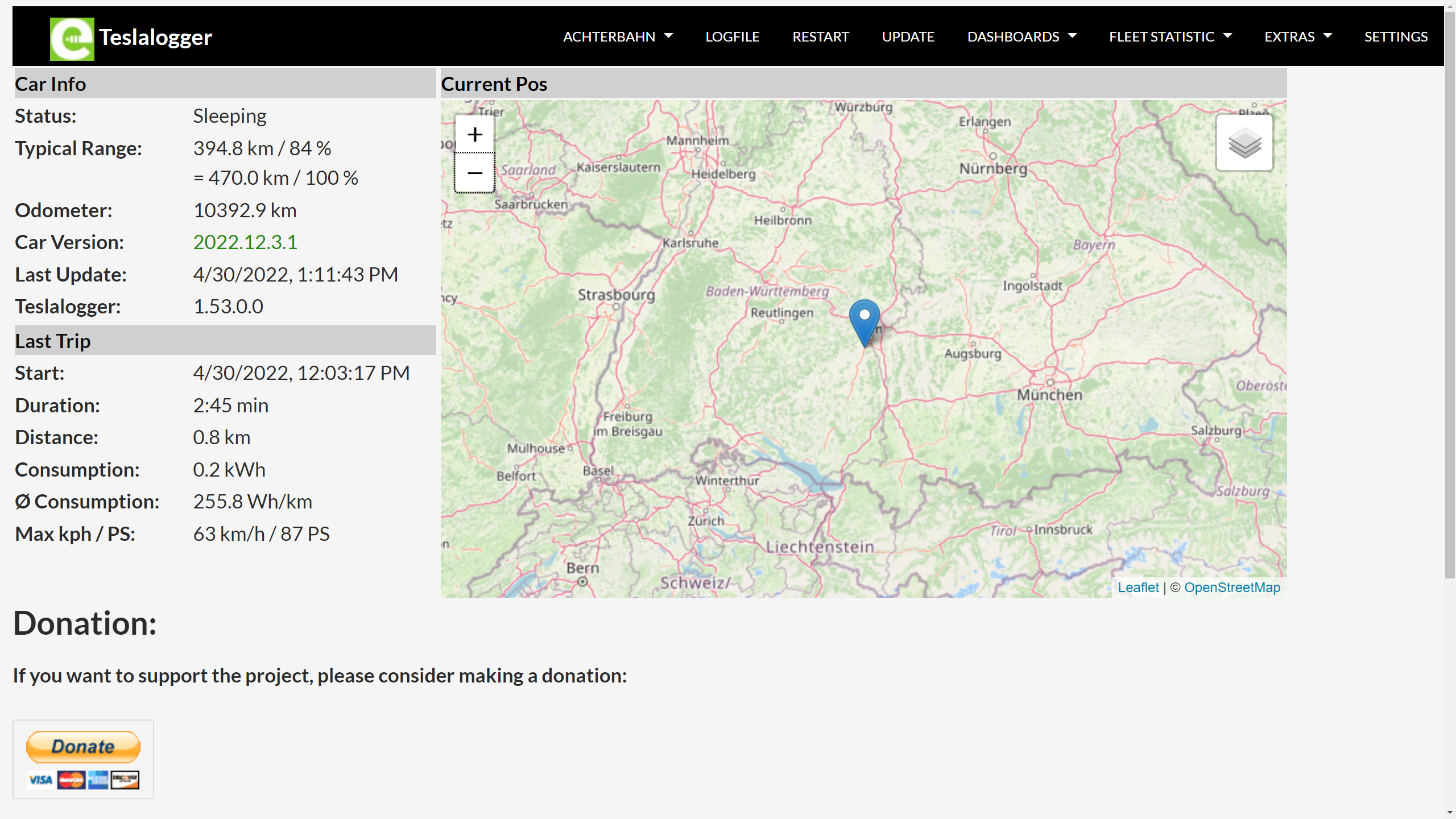
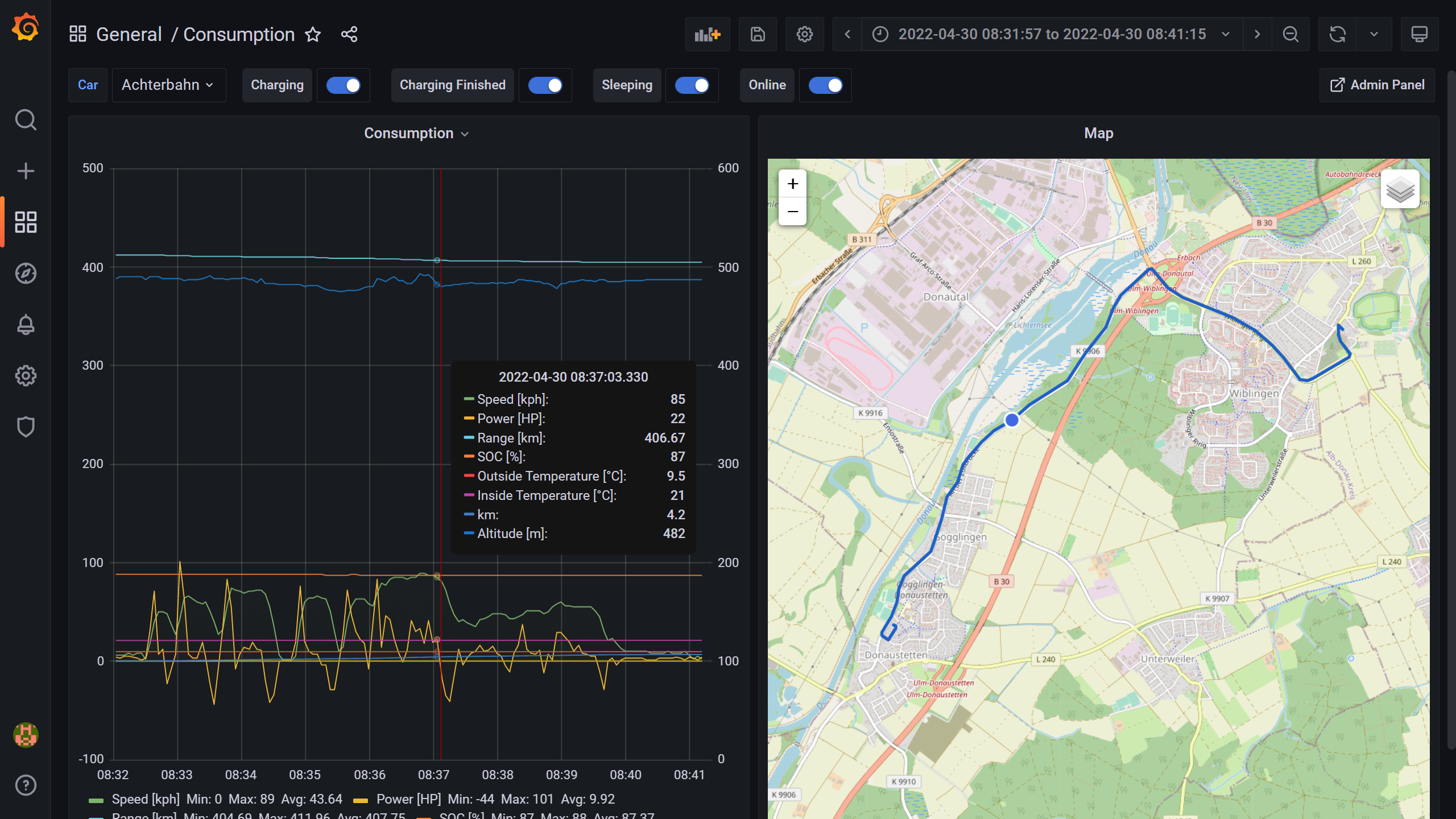
As you can probably see just from those two screenshots, an incredibly great piece of software. Kudos to bassmaster187 and superfloh247 (if the Github statistics are an indication who has done the most work on this)!
The details: How it works and what I’ve changed
Looking behind the scenes, you see four containers working together to provide the “Teslalogger experience”
- MariaDB as relational database
- Grafana as platform for the dashboards
- The core Teslalogger service
- A web server as frontend
To make it work for me, I had to change the following things as I want to run it on ARMv7 and in Portainer:
- As I can’t run a docker compose build from within Portainer, I am creating the images first and then reference them. I would like to have ready-made images for those scenarios, but I’ll ask the Teslalogger developers first, if they mind.
- The standard docker-compose file uses
mariadb:10.4.7from the docker hub, but that doesn’t work with ARMv7, so I went tolscr.io/linuxserver/mariadb:10.5.15 - The volumes referenced in the standard docker-compose file references relative paths. Again, as I am running from Portainer, that doesn’t work, so I added an environment variable
TESLALOGGER_DIRto add the path as environment variable - As Portainer stacks have a great way to work with environment variables, I moved away from the
.envfile in general - I removed the port mappings for the core service and MariaDB as it didn’t seem necessary and I didn’t want to expose those ports in case anyone is running this on a public network
As I wrote above, I’ll try to contact the Teslalogger developers to combine this into an even easier experience where deploying the whole thing could become extremely easy through a Portainer app template, but let’s see if they agree :)
Webmentions:
Likes:
No reposts were found.
.png)